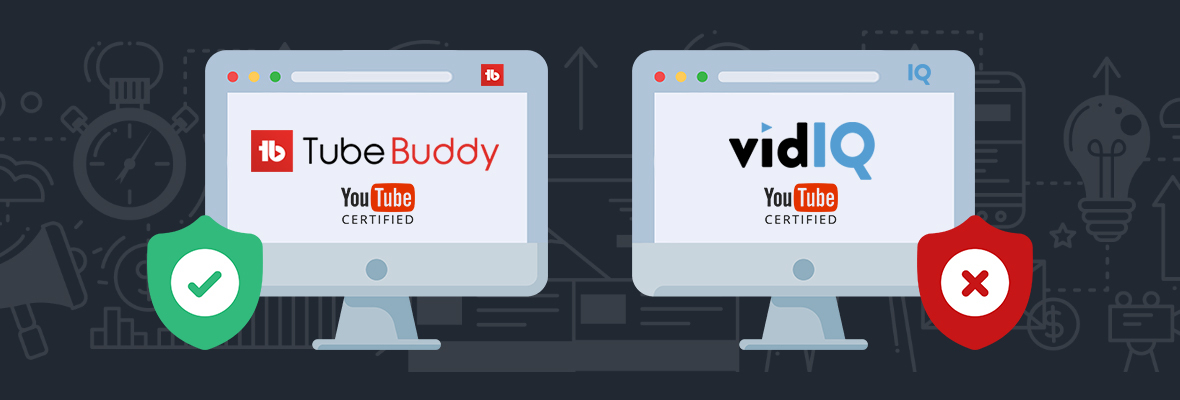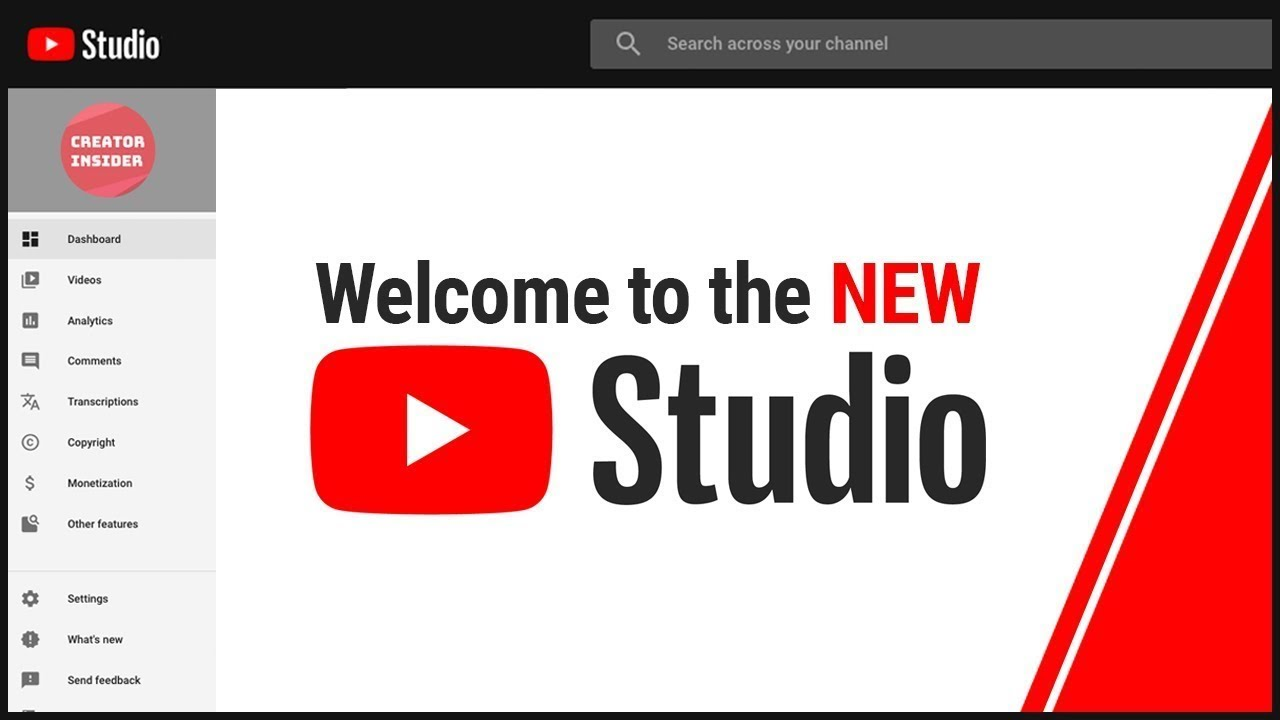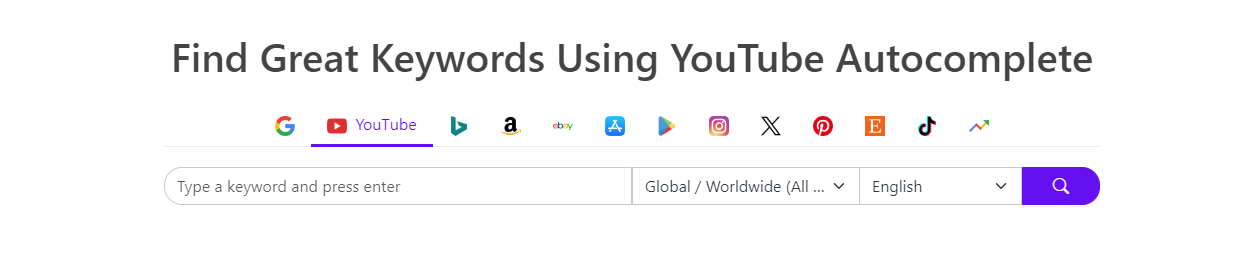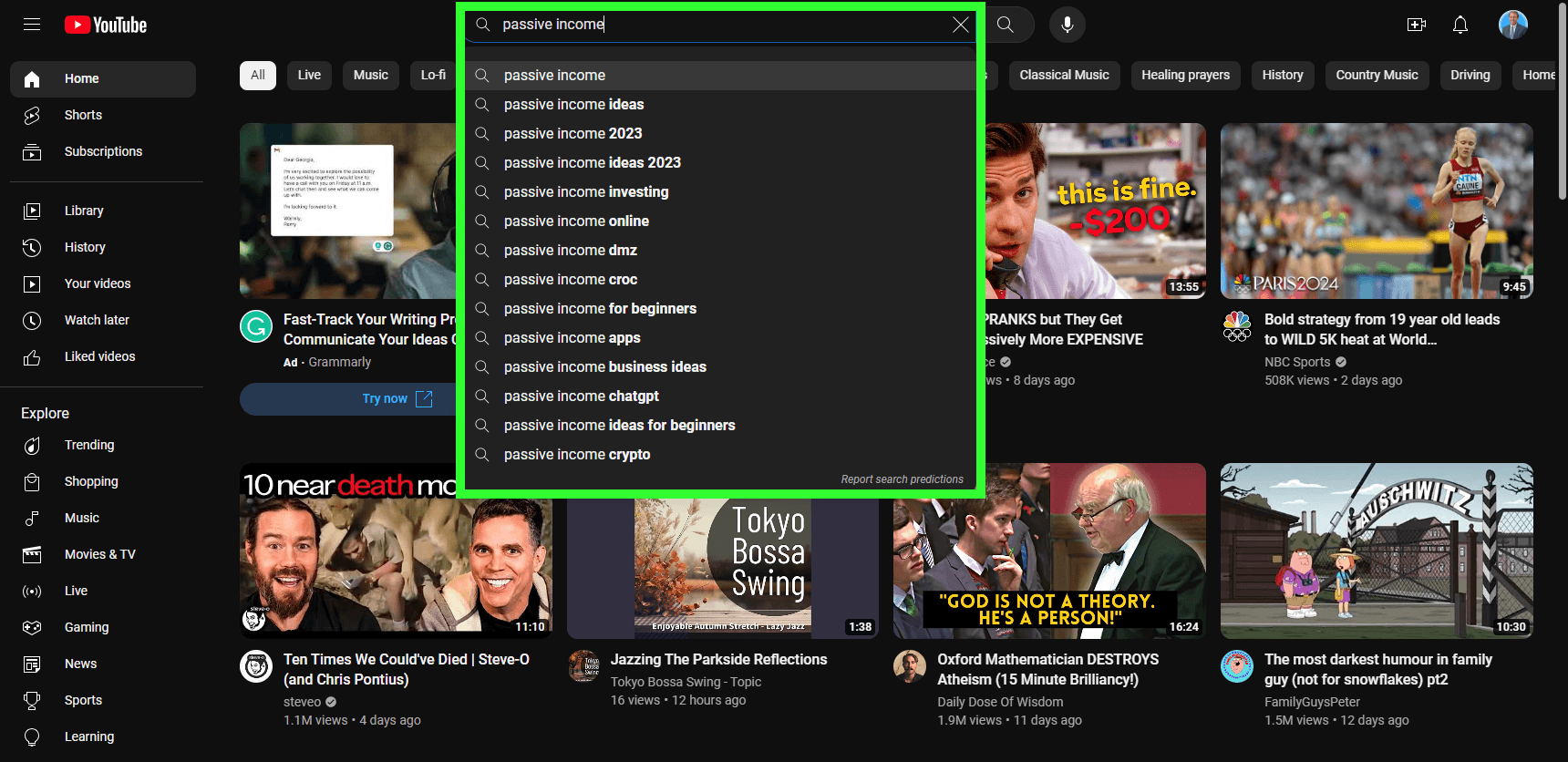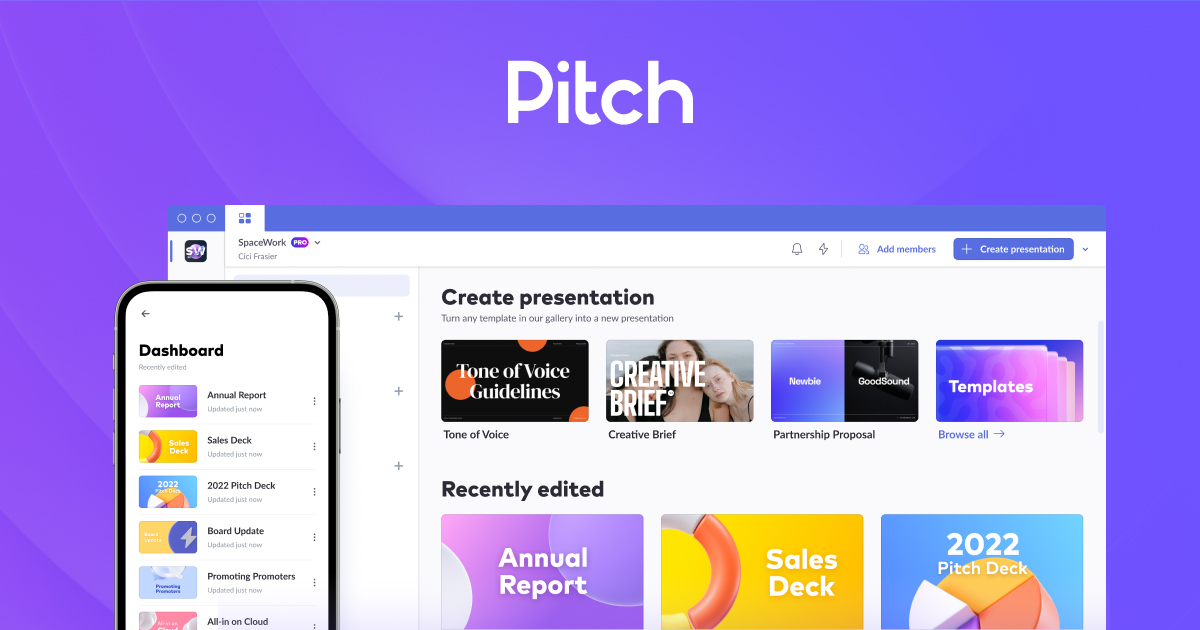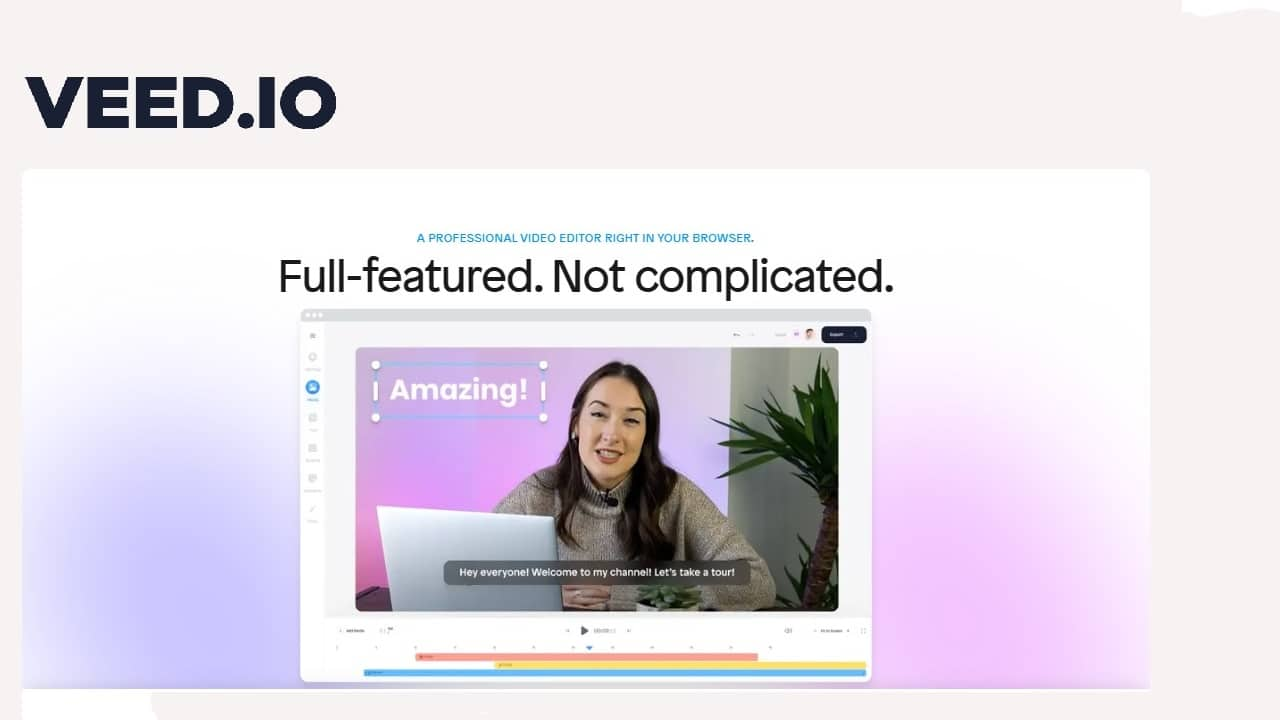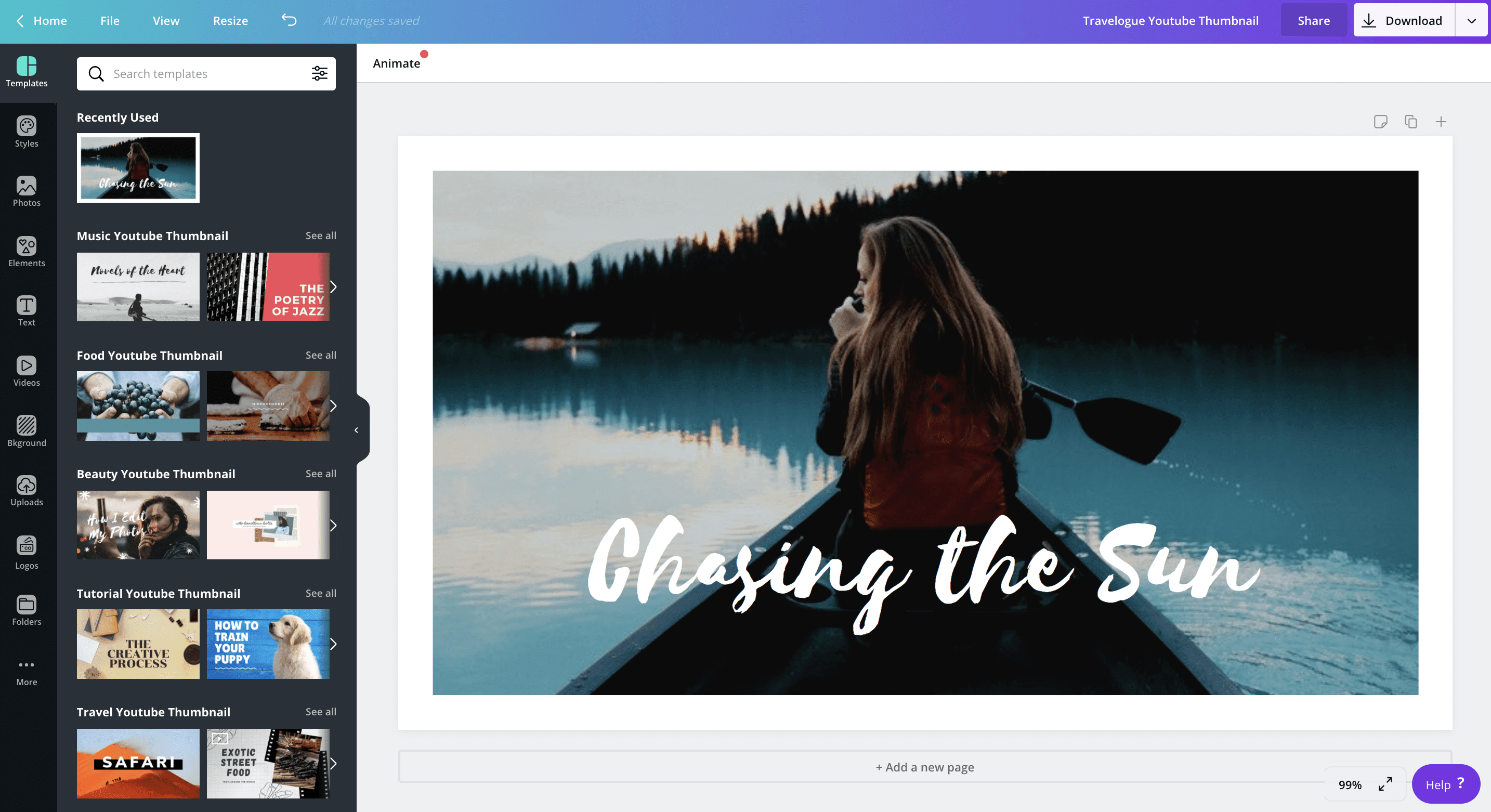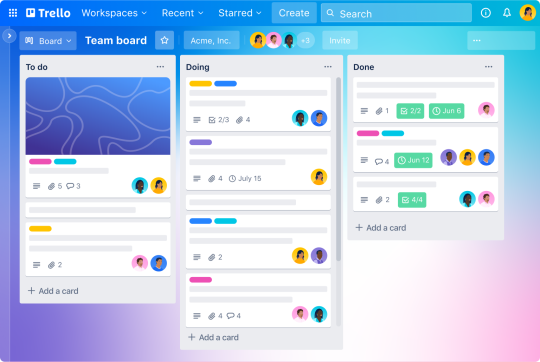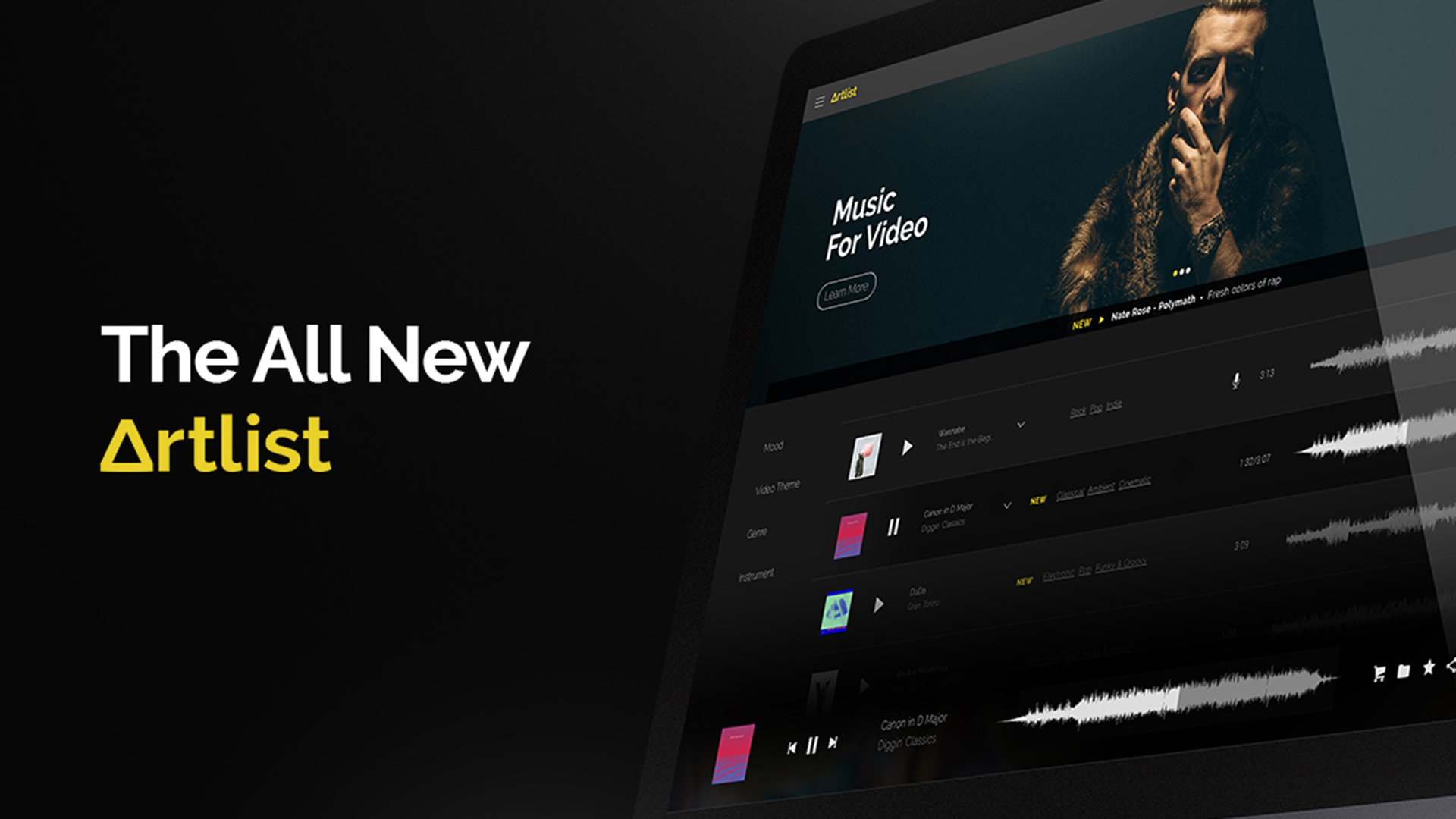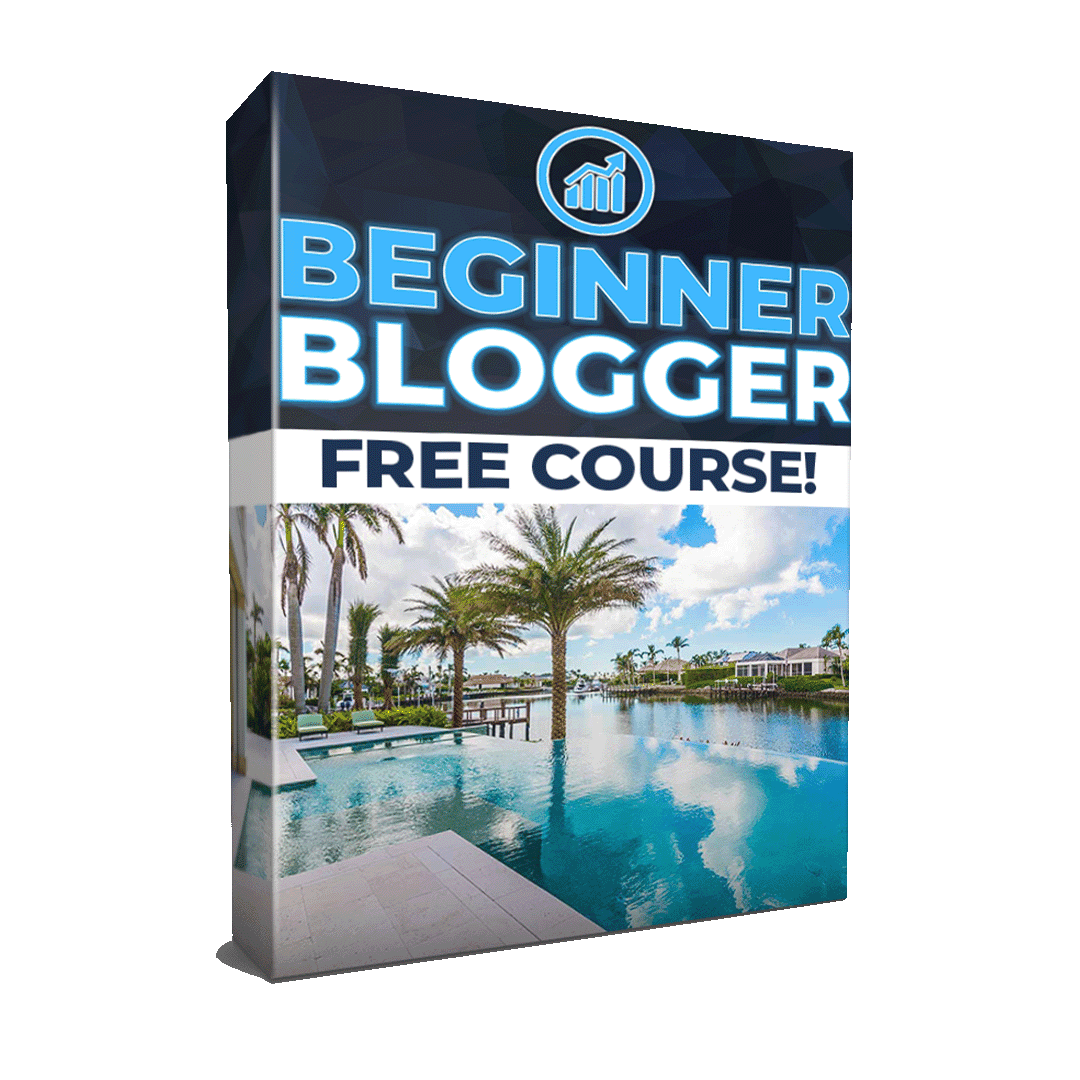What Are The Best YouTube Tools For Growing Your Channel & Earning More Revenue?
In the ever-evolving landscape of online content creation, YouTube has emerged as a dominant platform for sharing videos, building communities, and generating revenue.
Whether you’re a seasoned content creator or just starting on your YouTube journey, one thing remains clear: leveraging the right tools can significantly impact your channel’s growth and earnings potential.
In this article, we share our favorite YouTube tools and cover how we use each of them to grow our catalog of channels from the ground up.
From analytics and SEO optimization to audience engagement and monetization, take advantage of the following tools & software to grow your channel and increase revenue in the process!
Best Overall YouTube Tools
We’ll start with the best overall YouTube tools, whether you’ve been at it for years or are starting a brand new channel. You’ll need to decide on one of the two from the list below, and we recommend TubeBuddy for new channels because they offer a 50% discount for channels with under 1,000 subscribers.
1. TubeBuddy
TubeBuddy stands as an indispensable companion for YouTube creators, offering a multifaceted toolkit that streamlines content management, enhances discoverability, and maximizes revenue potential.
With its robust array of features, including keyword research, video optimization, and competitor analysis, TubeBuddy empowers creators to fine-tune their content strategies and improve their chances of ranking higher in search results.
Moreover, its intuitive interface facilitates the scheduling of posts, A/B testing of thumbnails, and in-depth analytics, enabling creators to make data-driven decisions and refine their approach. TubeBuddy’s seamless integration with YouTube simplifies workflows, saving time and effort while fostering a more engaged audience through comment management and engagement tracking.
In a digital landscape where visibility and monetization are paramount, TubeBuddy emerges as an essential tool for any YouTube creator aspiring to expand their channel’s reach and financial viability.
2. VidIQ
While we recommend TubeBuddy for those of you starting a new YouTube Channel, VidIQ is another powerful all-around tool that offers a number of useful advanced features that will help your channel’s performance.
Specifically, our favorite VidIQ function is the ability to see the velocity of videos on YouTube, so you have a real-time view into which videos are going viral on the platform at any given time.
Additional VidIQ features include keyword research, competitor analysis and views per hour stats to help you boost your visibility across the YouTube platform.
YouTube Tools From YouTube
What better place to get the right YouTube tools than from YouTube itself? Here are a couple resources to take advantage of that are accessible to all of the platform’s creators.
3. YouTube Studio
The YouTube Studio serves as an invaluable command center for YouTube creators, offering a comprehensive suite of tools to manage, optimize, and analyze their channels.
Creators can monitor real-time performance metrics, track subscriber growth, and gain insights into audience demographics through its intuitive analytics dashboard.
Additionally, YouTube Studio provides monetization insights and up-to-date revenue statistics to help creators understand revenue streams and fine-tune their content for maximum earning potential.
Overall, YouTube Studio’s user-friendly interface and powerful functionalities make it an essential hub for creators seeking to elevate their channel’s performance and audience engagement.
4. YouTube Creator Academy
The YouTube Creator Academy serves as a valuable educational resource to equip YouTube creators with the knowledge and skills to excel on the platform.
Through a diverse range of online courses, it offers insights into content strategy, audience engagement, and channel optimization, empowering creators to refine their craft and grow their channels with confidence.
Make sure to take advantage of all the tips and trainings YouTube offers through its Creator Academy!
Keyword Research YouTube Tools
Navigating the complex landscape of YouTube content optimization begins with harnessing the power of keyword research tools that lay the foundation for discoverability and audience engagement. Here’s where to start!
5. Keyword Tool
KeywordTool.io operates as a vital asset for YouTube creators by generating a wealth of relevant keyword suggestions derived from real user queries.
By tapping into its extensive database, creators can uncover valuable insights into trending topics, user interests, and search trends, empowering them to strategically select keywords that optimize video titles, descriptions, and tags for enhanced visibility and reach.
6. YouTube Search Auto-Suggest
YouTube creators can leverage the platform’s search auto-suggest feature to gain direct insights into popular and current search queries made by users.
Explore these auto-suggested keywords to tailor your content to match the audience’s interests and capitalize on trending topics. This will ultimately boost the discoverability and relevance of your videos.
YouTube Recording Software
For those of you creating how-to videos or that need to demonstrate certain aspects of your workflow, here are the screen recording & presentation software we rely on to effectively convey our message to our audience.
7. ScreenFlow
ScreenFlow stands as a powerful asset for YouTube creators, offering seamless screen recording and video editing capabilities in a single platform.
Its user-friendly interface, coupled with features like advanced video editing, animations, and audio enhancements, empowers creators to craft professional-quality tutorials, demonstrations, and engaging content that captivates their audience’s attention.
8. Pitch
Pitch has emerged as the most user-friendly presentation tool for YouTube creators, providing a collaborative platform for designing visually compelling presentations and videos.
With its array of customizable templates, real-time collaboration tools, and seamless integration of multimedia elements, Pitch enables creators to craft captivating pitches, sponsor proposals, and engaging video scripts that effectively convey their ideas and monetization strategies.
YouTube Video Editing Software
In the dynamic world of online video content creation, the right video editing software serves as the cornerstone for transforming raw footage into a polished, captivating masterpiece.
Here are the video editors we’ve used and recommend!
9. Premiere Pro
Premiere Pro is our primary video editing software of choice and we recommend it for YouTubers with the financial means to invest in a robust editing suite.
Its comprehensive array of advanced features, from precise timeline editing to professional-grade visual effects, empowers creators to craft content with a polished and cinematic feel.
While its upfront cost might be higher, Premiere Pro’s capabilities make it a worthy investment for those aiming to elevate their YouTube videos to a professional level.
Plus, it makes sense to invest in the entire Adobe Creative Cloud suite of tools which include additional apps such as Photoshop & After Effects to make your content more engaging and refined.
10. Veed.IO
Veed.io presents itself as a versatile video editing solution tailored for YouTube creators, boasting unique features that enhance viewer engagement for a fraction of the cost of Adobe’s Premiere Pro.
The inclusion of animated emojis adds a playful dimension to content, making videos more relatable and shareable. Furthermore, Veed.io‘s automatic subtitle generation feature not only boosts accessibility but also enhances SEO by making videos more searchable and discoverable on the platform.
YouTube Tools For Thumbnails
Here are the best tools for creating thumbnail images for your YouTube videos. Canva is free and Photoshop is included when you sign up for the Adove Creative Cloud full suite of apps!
11. Canva
Canva rightfully earns our top spot as an exceptional graphic design tool for YouTube creators seeking to craft eye-catching and engaging thumbnail images.
With its user-friendly interface and a vast library of templates, icons, and customizable elements, Canva empowers creators to design professional-looking thumbnails that entice viewers to click.
Its drag-and-drop functionality and array of design tools make it a go-to choice for effortlessly designing captivating visuals that make a lasting impression in the crowded YouTube landscape. Oh, and it’s completely free!
12. Photoshop
Photoshop remains an unparalleled graphic design tool for YouTube creators aiming to craft intricate and visually striking thumbnail images.
We utilize its extensive set of tools, filters, and layers to design visually appealing, eye-catching thumbnails for our channel.
Its versatility and precision make it an ideal choice for those seeking to create unique and captivating visuals that stand out in the competitive world of YouTube.
Miscellaneous YouTube Tools For Growth
For those of you looking for an extra boost, here are a few additional tools you might find helpful in growing your YouTube Channel.
13. Social Blade
Social Blade stands as an indispensable ally for YouTube creators, offering a comprehensive suite of analytics and insights that unveil the performance and potential of your channel as well as your competitors.
By providing real-time data on subscriber growth, view counts, and engagement metrics, Social Blade empowers creators to track their progress and make informed decisions to enhance content strategy.
Its added features such as estimated earnings and competitor analysis make Social Blade an essential tool for creators looking to optimize their reach, engagement, and revenue generation on the platform.
14. Trello
Trello proves to be an invaluable asset for YouTube creators, particularly those managing large teams or operating automation-focused channels.
We use Trello’s intuitive project management interface to collaborate with our team, assign tasks, and move our projects down the assembly line towards completion.
Additionally, Trello’s customizable boards and automation integrations make it an ideal choice for creators embracing efficiency in their workflow, whether that entails scheduling uploads, managing content calendars, or orchestrating complex automation strategies on their YouTube channels.
15. Artlist.IO
Artlist is essential resource for YouTube creators seeking high-quality stock footage to enhance their videos.
With its extensive library of curated content, creators can easily find the perfect clips to complement their narratives and enhance visual storytelling.
Artlist’s user-friendly platform and straightforward licensing system make it a convenient choice for those of you in need of diverse, professionally-produced footage that adds depth and cinematic flair to your YouTube content.
Final Thoughts: The Best YouTube Tools For All Creators
In the realm of YouTube content creation, the right tools can truly transform the journey from aspiring creator to accomplished influencer.
From optimizing video performance and enhancing engagement to managing workflows and monetization, the diverse array of tools and software showcased in this article cater to creators of all levels and aspirations.
As the digital landscape continues to evolve, equipping oneself with these powerful resources becomes essential in not only standing out but also thriving in the competitive world of YouTube.
By harnessing the potential of the tools we’ve covered throughout the course of this article, you’re able to unlock new dimensions of creativity, strategy, and success, ensuring your new or growing YouTube ventures are nothing short of exceptional!