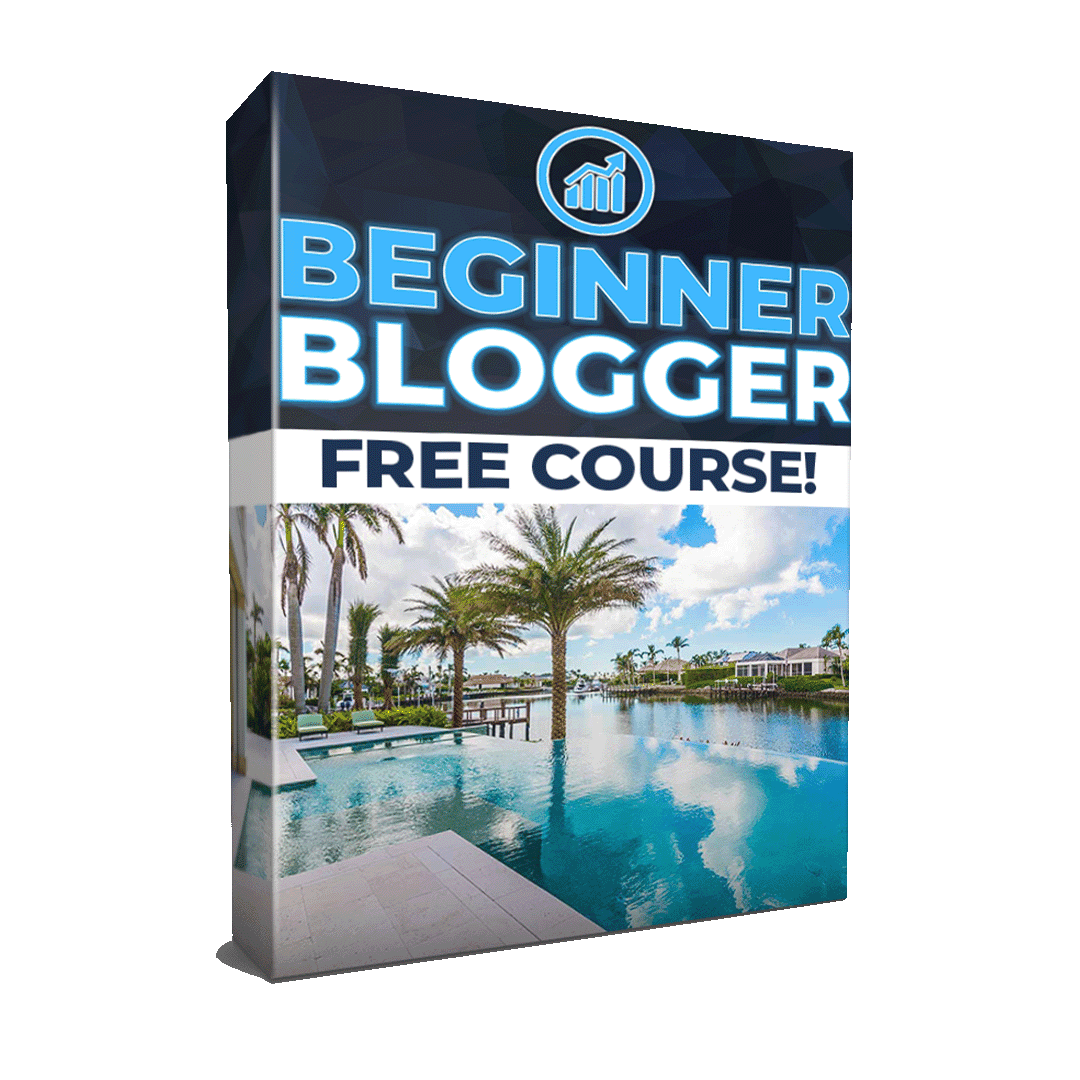Are you looking to download TikTok videos without the watermark? SnapTik allows you to do just that completely for free!

We recommend SnapTik as the best TikTok video downloader due to its effectiveness and ease of use.
There’s no need to install any software on your computer or mobile phone. Simply copy the TikTok video link you want to download and paste the link into the SnapTik downloader to get a MP4 file without a watermark.
SnapTik – What Is It And Why Is It The Best TikTok Downloader?

SnapTik’s millions of users trust the online app to download videos straight from the TikTok App. It is known as the best TikTok video downloader due to its ability to take any TikTok video link and convert it to a high quality video file without a watermark.
This is great if you want to take content you’ve recorded in the TikTok app and share it across other platforms, or let’s say you’re creating a mashup of popular TikTok videos and don’t want that annoying watermark bouncing all over the place.
Downloading a TikTok without a watermark is made easy, whether you’re on mobile, tablet or PC. Use SnapTik to save the videos on mobile (iPhone or Android phone) or on your computer.
For whatever reason you want to download videos, SnapTik makes it quick and easy. Share the video with friends, post to other social channels, feature the clip on your website, you name it.
How To Use SnapTik
So let’s say you’ve saved some TikTok videos you want to download. The process is generally the same, whether you have an iPhone, Android, or are on your computer or tablet.
Step 1 is to copy the link.
From the video you want to download, click the share button in the bottom right, and copy link.
Step 2 is to download the video.
To do this, head over to SnapTik website to paste the url link and click the download button.
Give it a few seconds and eventually you will see the MP4 download save on whichever device you are using.
Again, this can be done from any browser on your mobile phone, tablet, computer, etc completely for free!

From there, you’re free to use that video however you’d like assuming you are in compliance with copyright law and aren’t infringing on such rights for videos you don’t own.
SnapTik Key Features
Ok, let’s look at some of the key features that makes SnapTik the best tool for downloading quality TikTok videos using any of your devices.
- HD Quality TikTok Video Downloads Without Watermark For Free
- Download TikTok Videos Using Any Device to Include Phone (iOS or Android), Tablet or PC in the Best Format
- SnapTik is Nothing More Than A Website App – No Download or Install Necessary
- Allows You To Download As Frequently As You Like
Whatever your needs may be as far as downloading watermark free videos from TikTok, SnapTik checks the box.
Simply copy the link of the video within the TikTok App, open an online browser with SnapTik.App, paste in the video URL and download a high definition version of the video.
Save the downloaded video for future use on your other social media platforms, share it with friends, store it in a folder you’ll never look at again… it’s yours to do with as you please!

Frequently Asked Questions
We recommend SnapTik as the top TikTok video downloader because of its simplicity, but we’re here for you anytime you have a question.
Here are the most common questions we’ve seen regarding the SnapTik App.
How Do I Download TikTok Videos Without Watermark?
Use Snaptik. To download videos on TikTok without a watermark, follow the detailed instructions provided in this article. SnapTik is compatible with any device and is completely free to use.
- Open the TikTok App
- Click the Share Button, then Copy Link
- Open the SnapTik homepage on any of your devices
- Paste the URL in the input box
- Click the download button and save the file
Can I Download TikTok Videos On My Phone?
Yes, SnapTik is compatible with any of your devices, to include your mobile iPhone or Android phone.
Just search the video you want to download through your TikTok account, copy and paste the video link to SnapTik in your online browser and the video will be downloaded straight to your device for free.
What Format Of The File Will I Receive?
Once downloaded through your online browser, SnapTik will produce a high definition MP4 or MP3 version of the video depending on your selected settings.
This format is widely used and easily shareable.
Where are TikTok Videos Saved After Being Downloaded?
When you’re downloading files, they are usually saved into the folder you have set as your default. Your browser normally sets this folder for you.
In browser settings, you can manually choose the destination folder for your downloaded TikTok videos. Depending on where you like to store your data, you can change this destination anytime.
Does SnapTik Store Downloaded Videos or Keep a Copy of Videos?
SnapTik does not store videos or keep any copies of them. All videos are hosted on TikTok’s servers. Also, they do not keep track of the download histories of users, thus making any SnapTik activity totally anonymous.
Do I Need to Install Instructions or Extensions?
No. SnapTik is committed to simplicity for its users. All you need is the unique url of the TikTok video you want to download. That’s it.
Summary: SnapTik – Top TikTok Video Downloader
In this article, we’ve covered the many reasons why SnapTik is the top TikTok video downloader available on the market today.
The Problem: Downloading TikTok videos from the TikTok App results in an annoying watermark jumping all over the video as it plays.
The Solution: Use SnapTik as an online app to copy and paste the link, download and save the video, and use the watermark-free piece of content however you like – without any install or software download.
The process is painless and easy, allowing you to download and save your video at the click of a button. Simply search for content you want to keep, click the share button to copy the link, input it into SnapTik and click download.
That’s all it takes with this simple online software for downloading TikTok videos at the click of a button.
Use the SnapTik app to save videos to your iPhone, tablet, PC or other mobile device then use them as you please to grow your audience!
How We Utilize SnapTik To Grow Our Audience
At Pursuit of Passive Income, TikTok is a channel we use to reach a larger audience.

We are committed to the platform due to the unique ability to go viral on just about any post you put out there.
In an effort to create viral videos, we research content in our niche that has already gone viral, then recreate it with our own twist. This strategy works and we highly recommend it for those of you looking to grow on TikTok.
As we research topics and ideas for videos, we use SnapTik to download the video then save it in a folder to refer to later on. TikTok is all about consistency, and this strategy means we are never short on ideas for our next video.
So if you’re in need of a reliable TikTok video downloader, definitely check out SnapTik!